Yesterday I learned [
Today I learned that you can browse through folders and files in Finder with the help of our friend the
Of course everyone knows that the command key is for cut, copy, paste, and undo, just like on a PC.
| Operation | PC move | Mac move |
| Cut | Ctrl+X | |
| Copy | Ctrl+C | |
| Paste | Ctrl+V | |
| Undo | Ctrl+C |
I was very pleased when I first discovered this coincidence on Jill's Mac a few years ago. I'm not sure who invented the system first. But the letters work perfectly, making one hand operations of these these most common of shortcuts.
Also, I keep finding keyboard shortcuts pages online like this one. I usually get lost in there, though, because of the symbols they use for the keys. Here's a snippet explaining the shift keys:
I have several issues with apple keyboard shortcuts:(Command key) - Sometimes called "Apple key"; on Apple keyboards this key also has an Apple logo (
)
(Control key)
(Option key) - "Alt" may also appear on this key
(Shift key)
(Caps Lock) - Toggles Caps Lock on or off
- They look like some kind of space age alien alphabet.
- My keyboard doesn't have any alien alphabet letters on it except
 . This means that a lot of the pages I go to, while they may be very helpful for long time apple/mac users, are just bewildering. Should I get my pocketknife and carve the symbols into the keys?
. This means that a lot of the pages I go to, while they may be very helpful for long time apple/mac users, are just bewildering. Should I get my pocketknife and carve the symbols into the keys? - What were they smoking when they decided that
 would mean "option or alt"?
would mean "option or alt"? - Even though the alien letters aren't on any of the keys (which they presumably used to be) they are still used copiously in references, even within the operating system. For example, this screenshot from Finder tells me that pressing

 H does the move "hide others":
H does the move "hide others":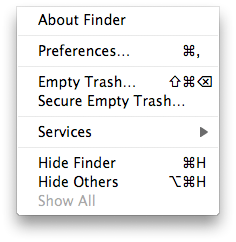
- I haven't developed the muscle memory for all these shortcuts yet, so until I do I will be slow on a Mac.

No comments:
Post a Comment