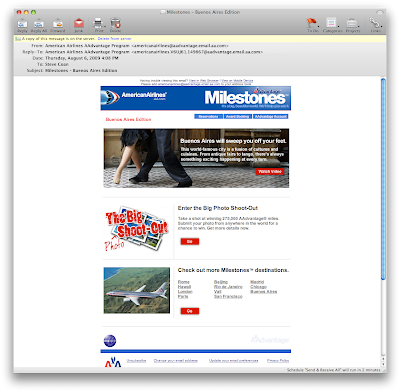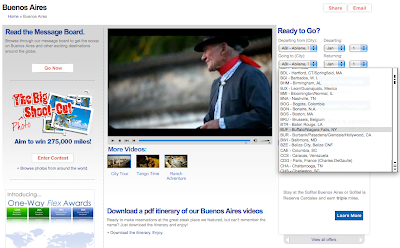Sunday, December 20, 2009
ihate snow leopard 7
Apple has put out a piece of junk.
I was really becoming a believer with Leopard.
It's really worse than that, too, because the seeds of doubt are already full on saplings. The reason I say that is because I see a pattern emerging. I also have an iPhone 3G. Not 3GS. 3G. When I first got that thing it was beautiful. It was fast and responsive. I got better internet speed. But ever since the 3Gs came out, the iPhone 3G has gotten worse and worse and worse. I have discussed this with several 3G users. My first assumption when electronics break down is that I've done something to mess them up. But every 3G owner in my informal survey has used the word "cranky" for their phone since the 3Gs came out. The user interface freezes, then jumps around to catch up. Google maps takes forever to load, as do other web pages. It doesn't slide smoothly anymore except on rare exception--now it skips to the next page in 4 or 5 hops, or it just skips the transition altogether and appears after a delay. All user input screens take forever before they accept any keyboard input (search, "instant" message, etc.). I would LOVE to make a commercial for AT&T/iPhone about how you can be on the phone at the same time as you order a pizza as you check your calendar. Unfortunately no one would buy their product/service if I did because no one is willing to sit through a 10 minute commercial.
Anyway, I thought it was me. But it's not. Everyone else I've talked to that had an iPhone 3G both before and after the 3GS came around has described the same experience. And why did this happen? Aha. When the 3GS came out Apple made a new Operating System (3.0) for it to exploit its improved hardware.
The iPhone got snow leoparded.
Is this what we are to expect from Apple in the future? If so I'm bailing and going back to PC. If I have to scrap my existence out of the dirt I may as well save a bundle doing it.
ihate snow leopard 6
Wednesday, December 2, 2009
Friday, November 6, 2009
microsoft writes lousy software
Tuesday, October 27, 2009
Friday, October 23, 2009
headset cleaning
 and if you wash and dry them in something like this...
and if you wash and dry them in something like this... they still work!!!
they still work!!!
Disclaimer: I do NOT recommend doing this. But if you happen to find them hanging around in the drier, cross your fingers and give them a try.
Monday, October 19, 2009
ihate snow leopard 3
I don't have a problem so much with an application hanging. Apple surely can't be responsible for crappy code from other companies--Microsoft may not write good software for the Mac. Neither may Citrix. Neither may the one-man shop with the coolest app ever.
But.
Apple is absolutely responsible for creating an operating system that allows one application's issues to hang the others. And if the reason for this is, "Apple upgraded the operating system and all its pre-installed software to a new 64 bit architecture and made all the existing applications run in some compatibility layer--once those applications are upgraded they will no longer hang themselves or anyone else..." then I say a pox upon you, Apple. You shot all these programs in the foot that were working JUST FINE before I "upgraded".
But maybe that's not the reason. Maybe my computer is sick with some virus or is crippled by something dumb I did without knowing it. But then, wouldn't that make it a PC?
Friday, October 16, 2009
ihate snow leopard 2
 Those days are over. Since the "upgrade" to Snow Leopard my Sprint card either (a) does not work at all, or (b) takes up to five minutes to initialize (WWAN menu only has one entry on it that says Initializing...).
Those days are over. Since the "upgrade" to Snow Leopard my Sprint card either (a) does not work at all, or (b) takes up to five minutes to initialize (WWAN menu only has one entry on it that says Initializing...).The good news is that if I hold the power button down for about 10 seconds, the whole computer powers off. Then I can power it back on again. And after I log in, the Sprint Card will start working PDQ (less than a minute). Of course the flip side of that is that I lose all my unsaved changes and risk corrupting my loaded vmware images. But at least I can get out to the internet and check my email!
 I hate Snow Leopard.
I hate Snow Leopard.
ihate snow leopard
I don't know if Snow Leopard just isn't ready for prime time, or if Apple wasn't successful in getting developer adoption - meaning getting everyone who has written software for mac to upgrade or patch their software for the new technology.
Anyway, I hate Snow Leopard. I hate the unpredictability and instability of it.
Tuesday, September 15, 2009
double-dipping again
How many times can I get dipped before I get out of the water?
Friday, September 4, 2009
iPhone conference call problem revisited
ALL AT&T cell phones are supposed to be able to initiate 5-way conference calls. Even though AT&T and other providers commonly refer to this feature as "3-way calling" (a throw back to the 1980's when the feature was first introduced for home phones), all AT&T plans support multi-party calling with up to 5 lines. If your iPhone is not able to do this, and if your battery begins to run down too quickly, it's the SIM card. Go to the AT&T store and get a new one.
If they try to charge you for it, prove to them it's defective by having them try a new one in your phone, or by taking your SIM card and putting it into another phone. Feel free to direct them to my previous post about this, or to print it off and take it with you. It's here: http://macshine.blogspot.com/2009/08/conference-call-problem.html
Now that I got a new SIM card I am happily hosting 4-way conference calls again, and only recharging my phone at night (instead of 3-4 times a day).
snow leopard's footprint
One of the coolest things about Snow Leopard is that it's lighter on its feet than Leopard. This is quite unusual. It's unusual for an UPGRADE that performs better, has an enhanced User Interface, and has more features to be HALF the size on disk. According to Apple I think it's 15 GB for Leopard and 7 for Snow Leopard. The pickup is apparently because they've re-engineered the OS and it's components to take full advantage of Cocoa and the other OS X standard API's.
I put it to the test last night by upgrading to Snow Leopard. I made sure I was backed up, and then ran WhatSize (a cool little utility you can get pretty cheap here). Here are the results (before then after):
Before installing Snow Leopard: 186 GB used, 46 GB free
After installing Snow Leopard: 178 GB used, 53 GB free
So, all I did was put the Snow Leopard install disk in, double click the icon to start the upgrade, supply my admin password, and then sit back and wait about 50 minutes while it removed Leopard and added Snow Leopard - all automatically. I logged in and voilà. It's a new world. With more room.
The other thing I noticed is the Developer tools are smaller, too. Apparently they get the same lift. For example, the iphone 3.0 SDK for Leopard is 2,000 MB, while the same package for Snow Leopard is 450 MB. Nice.
Wednesday, August 26, 2009
iPhone conference call problem
My business partner's iPhone 3G had no problem doing this, so he has had to host the calls for a few weeks.
Frustrating.
Especially since I knew that everyone is going to blame everyone else for the problem, and someone was probably going to even question whether the iPhone 3G supports a 4 way conference call. Sure enough. All of the above.
When I was at the Apple store a few weeks ago buying my son a Mac Mini, the salesperson suggested that I do a restore. I did that Sunday night. When it didn't resolve the problem I scheduled an appointment at the apple store genius bar.
My appointment at the genius bar was for Monday at 5:40 pm. At 6:30 pm, the genius, who had clearly been on her feet all day and was exhausted, called my number. I told her the problem. She straightaway said that she had seen this before, and that every time it was resolved by the customer calling AT&T who flipped a switch or something.
We talked about it for a bit because I wasn't convinced. I wasn't upset or anything, I just wanted to talk it through. She called for a test phone. Someone presented a clean iPhone 3G from the back. She pulled my SIM card and installed it in the clean phone. Sure enough the problem followed the SIM. I was convinced. It was an AT&T problem. Great. Now I had to call AT&T.
After 35 minutes on the phone with AT&T, talking to 3 people, and telling the story 3 times, the technician finally had an aha moment and realized that it must be the SIM that needs to be replaced. Ya think? So he added a note to my record and told me to go to an AT&T store, where they would swap out my SIM card for free. They did and now it's working!
I don't expect the receptionist or customer service rep at AT&T to be able to solve my technical problems. And I do understand that they can't send everyone with an issue straight to a technician (there's plenty of I.D.10.T problems out there). But I do expect the "technician" to have access to more internal resources than I have on Google. After "researching" it for about 10 minutes he came back to me and said that he couldn't find anything to suggest that the iPhone plan I was on supported more than 3 lines on a conference call. He came to this conclusion because the name of the feature on the plan was 3-way calling. OMG. If I were at my computer I could have sent him the link to the AT&T web page that clearly showed that the current 3G plans all support 5 line conference calling, but that AT&T has discontinued their formerly offered plans that allowed up to 6. But fortunately I was not at my computer. I knew better. For my mental health I was in my car driving in rush hour traffic. With nothing better to do than wait on hold.
I also expect Apple and AT&T to work together, since they are partnering to provide the iPhone product offering--the monthly plan and the pricing and the bundle is practically a joint venture. Apple proved to me that it wasn't a problem with the phone. They were willing to give me a brand new one, and almost did because I'm also having some (possibly related) issue with my battery draining too quickly. And Apple rescheduled me a genius bar appointment for tonight to give me a new phone in case my issues are not resolved. As for AT&T, I was told, "Oh sure, Apple blames it on us." Those aren't the exact words, but it is a very good translation from what TWO different people I talked to at AT&T said.
Finally, I would like to recommend to AT&T and all the companies out there with customer service centers that you DO NOT play commercials with a perky girl trying to sell me more of your stuff while I'm waiting on hold for excessive amounts of time. Every time that thing loops I want to strangle her. Instead, try to play something soothing. It could really help people calm down and not count the seconds of their life they've lost while your people try to work the system you've subjected them to. And I'm not talking about elevator music here. Good music. With a really long loop so I don't hear the same thing over and over.
Monday, August 24, 2009
pass the keys, please
Sunday, August 23, 2009
force quit dammit
Friday, August 21, 2009
entourage is going, going...
As an email developer it was so exciting to see how they kept up with which messages they had already downloaded, and even more exciting to see how they screwed it up.
And now I'm off to find and delete 250 duplicate emails.
I'm done with this product.
Thursday, August 20, 2009
microsoft and their entourage
Thursday, August 6, 2009
american airlines fail
So I get this ad in my email from American Airlines. I call it the Buenos Aires Fail. Here's why in storybook form:
Go on.
 2. Here's an exotic video to prove it. Closing line, "Ready to make your Buenos Aires getaway? Redeem those advantage miles today."
2. Here's an exotic video to prove it. Closing line, "Ready to make your Buenos Aires getaway? Redeem those advantage miles today."Yes I am. Where do I sign?
Oh. Wait. Buenos Aires is not in the list. Never mind. I'm done.
But I do have to give American Airlines credit. My flight was ON TIME today. Both taking off and landing! According to American Airlines' "fare rules and on-time flight information" this flight is on the move! It's up to on-time 40% of the time now!
Of course we know why they put the "fare rules" on the same disclaimer as the "on-time flight information". They want you to know that your contract included full disclosure of how badly they perform in case you thought about copping an attitude after pacing in the terminal for 3 or 4 hours. Or sitting on the tarmac for 5 or 6.
Thursday, July 2, 2009
return of luke warm corners
movie power
Sunday, June 28, 2009
sprinting together
Brilliant.
And here's just how easy it was.
I wondered if this was possible since apple does everything well, and since this is something that seems SO simple and reasonable. So I googled "share internet connection on a mac". The first hit was Sharing your Internet connection on Mac OS X 10.5 Help. In the digest it referred to Windows computers doing a "network bridge", so I knew I was on the right track.
OS X help said that I should go into system preferences, click the connection I want to share, and then share it. It said that if I wanted to share an Internet connection with WiFi clients, I would share my AirPort, specify a WiFi network name to create, and give it a password. This looked very promising.
Sure enough, I connected with the Sprint Aircard, told it to share, made a new network, and it looked like it was working.
Now for the test.
I fired up one of my Thinkpads to see if the WiFi network I made was out there. The name I chose was "SSC MBP". Sure enough it was. I double-clicked to connect to it. When you connect to a secure network for the first time, Windows prompts you for a password. But it didn't. It threw some message about not being able to connect because the wireless network was maybe out of range. Believing Windows (silly me) I moved the Thinkpad right next to the MacBook Pro and tried again. No dice. So I went in to the Wireless tab on the Thinkpad and configured it manually. That was pretty simple. I specified the network name and WEP key.
Thumbs up. It works!
So now when I'm at a client site with some other consultants in my company, I'll connect to the Internet and then create a little WiFi network for them to share.
The Internet is too big not to share.
As I said, I've tried forever to do this on PC. The concept of Internet Connection Sharing exists over there. But it's just not the same. There are two reasons why I have been unable/unwilling to do it over there, although I have tried:
- Internet Connection Sharing works through a wizard that sets all kinds of things on your computer and enters it into an altered state. Turning it off requires going through the wizard again to set everything back, basically reversing the process.
(I did this for my dad. He travels a lot, so he takes his Dell laptop with him. He has a real clunker of a Dell PC that sits on his desk at home most of the time. He connects to his home town ISP over dial up. DIAL-UP. Yes, folks, it still exists. And the name of his ISP is our-town.com. I kid you not. Anyway, I set up Internet connection sharing for him. His desktop dials our-town to get online. His PC shares that over wired Ethernet. That runs to a Linksys wireless router. So now when he comes in from the road he can connect to the Internet and he can print on the desktop's shared printer wirelessly. And he can surf the Net wirelessly, too. At dial-up speeds. When he got his own Sprint aircard it made this not so valuable for him (he was too cheap to get one for the longest time, until I gave him one for Christmas, now he HAS to have it). But he still prints anyway. The point is that it works as long as you let Windows put a spell on your PC with its internet connection wizard.)
Lately I believe PC has gotten better about this, and offers something similar to mac. This process is achieved by selecting two connections (control+click), and then choosing "bridge network connections". This would probably have worked for me except... - Sprint Aircard works by setting up a custom driver. That driver installs itself as a modem rather than a LAN card. You can't bridge a modem using this technique. Only a LAN connection. Why MS makes this distinction or why Sprint decided to have the driver appear this way is up to them. Maybe they knew people would probably share the connection, so they crippled it to force everyone to buy their own card for $60/month and clog the cell tower space.
But maybe there's a good way to do it on PC now, and I just haven't spent enough nights and weekends to figure it out. Or I haven't purchased the upgraded plan from Sprint that has an even more customized driver with a user interface to share the Internet connection by taking over Windows to create a WiFi network its own secret way.
It took me 10 minutes to figure it out and set it up on my Mac.
And as for performance, it's not too shabby. Here's what speakeasy.net says when run from my Thinkpad through my Mac:
So the only problem now is that I'm working up in the Northeast. And if you're in the Northeast and don't have Verizon, you might as well be on dial-up. AT&T and Sprint haven't figured out how to tap into that little market up there, I guess.
Saturday, June 27, 2009
you too?
I was sitting next to a guy with a Dell D610. I know the config well. He was playing internet poker. For money? Maybe. Anyway, he was using one of the two outlet plugs. I took the other one.
Then another guy came and sat next to him. He reached over with a magsafe airline adapter and asked me if it was mine. I said thank you, that it must be, and that it must have fallout out of my bag. He said, "it had to be either mine or yours." It was at that point that I realized that he had a MacBook Pro, just like mine. And I found out as I queried that it was just—like—mine.
I asked him if his was the 17". He said it was. I noticed that he was running vmware fusion like me, and that like me he had 3 virtual images in his library. Uncanny. I pointed this out, and he said the thing you really need is the SSD (solid state drive) for over-the-top performance. I told him I had it. We exchanged thumbs up and smiles. I didn't even have to ask if he had upgraded to 8 GB of RAM like me. It went without saying.
I imagine he is a kindred spirit, come to the same conclusions as me, with a similar story as mine, a similar set of interest and desires. He looked to be about the same age as me.
We both went back to our own little virtual worlds while we waited to board. If I run into him again I'll talk to him more. But at the time I didn't want to blow it, to ruin this perfect stranger encounter.
It was very validating to know that I'm not the only one thinking this way, and I'm not the only one willing to put money in the same spot as mouth. And I'm not the only one living the dream.
And one more thing. On the 4 hour plane flight home, I watched a movie, listened to some iTunes, and did some writing. As I kicked back, dimmed the screen, and listened to my Genius playlist, I thought to myself, "My laptop is bigger than yours." And I meant that in all its adolescent glory.
I'm not sure why it's so important to me that I've got a computer that covers me when I'm under fire, that is always there for me, that will never let me down. Maybe I need a shrink to help me unpack my issues. But it was so, so good to find a "friend" to whom I could say, as C.S. Lewis said of friendship in The Four Loves, "Oh, you too?"
those pesky guests
Friday, June 26, 2009
time capsule webex update
What I mean is this. The first part of the web page now comes up, but then it times out. here's the screen shot:

does anybody know why I bought a time capsule?
Now I turned off the Time Capsule and plugged my MacBook Pro straight into the cable modem. Boom. Came right up.
The Time Capsule definitely hates me.
no webex
I am unable to get to webex.com since I set up the Time Capsule. At all. I don't want to have to send the Time Capsule back, but I will if I have to.
But this is a very vexing problem, and here's why:
- I cannot get to webex or any webex site (like v.webex.com my company's webex site) from my MacBook Pro over Wifi, neither using Safari nor Firefox.
- I cannot get to webex from my MacBook Pro with a wired connection either.
- I cannot get to it from my iPhone over Wifi.
- I can get to it from my iPhone over 3G.
Naturally, this leads me to believe it's a problem with my network, and since the only thing that has changed is the Time Capsule, I have a very likely suspect. But... - I can get to it from my wired Windows Vista computer.
Which naturally makes me suspect some apple-related issue. But... - I can get to it from Jill's iMac over Wifi.
So in review, I know it's not a Wifi issue; it's not a wired issue; it's not an apple issue, it's not a router issue. The only two ways I cannot connect are on my iPhone over the Time Capsule and on my MacBook Pro over the Time Capsule. The only logical conclusion at this point, the only thing these two device connection have in common, is me. My own home network hates me. - And now, to further prove it out, I have circumvented the Time Capsule and connected to Webex using my Sprint aircard. I can connect over the aircard.
Now the only logical conclusion at this point is that Time Capsule hates me. That or I'm caught in the crossfire. Maybe webex hates Time Capsule or Cisco hates Apple or vices versa, and I'm the cat getting kicked.
netgear
multitasking
So cool.
I'm on a conference call, company meeting. During this conference call I:
- Registered for a webinar with my MacBook Pro
- Downloaded and forwarded a whitepaper to the people on the call (MBP)
- Looked up AIM on the App store while I was on the call on my iPhone
- Purchased the new AIM for $2.99, which required me to agree to new T&C's (iPhone)
- Logged in to AIM and set up my account, including sharing my current location, push notifications, and all that (iPhone)
- Checked email and sent a few responses (MBP)
- Participated in the conference call (of course) (iPhone)
time capsule ordeal or apple: it [doesn't] just works
I thought I would share some of my frustrations with you in this forum.
Phase 1 – Easy as Apple Pie
I wanted to configure it from my office first. I plugged it in to my existing router, and it flashed amber. The setup guide directed me to the AirPort Utility, which gave me more information about the issues on a buried menu option.
The complaint of the time capsule was that it was plugged in to a device that did NAT (Network Address Translation) instead of DHCP, and advised me to change the Time Capsule to Bridge Mode if I wanted to continue this configuration.
- That’s bullshit.
- That’s bullshit.
Phase 2 – Problems, Problems, and more Problems
I decided to let Apple be my commander in chief, so I did EXACTLY what the instructions told me to do. I powered down my old reliable primary wireless router and replaced it with the Time Capsule. It flashed amber again. Now what?
I went into the AirPort Utility again for more info. It has a new problem this time. It says, “Your Apple wireless device does not have a valid IP address. Make sure your Apple wireless device is connected to your broadband modem or local network, verify your settings, and try again.” And then they actually said the words that make my BLOOD BOIL, “If you still can’t connect, contact your Internet service provider.”
Yeah. Contact my internet service provider about why their network, that has given me uninterrupted service for two years without so much as a hiccup, and ask them what’s wrong—ask them why my new Apple Time Capsule is flashing amber.
After a little more investigation, I found that the router had the dreaded 169.254.5.32 address. I know from previous experience with my MacBook Pro that this can be resolved by setting the IP address manually, then switching back to DHCP. What a joke that “Renew DHCP Lease” button is.
So I set the IP address to 10.1.1.1 and 255.255.255.0 for the subnet mask. At this point it told me there were 6 new problems found:
- Base Station Password: The Apple wireless device is protected by the default password.
- DNS Server(s): The Apple wireless device doesn’t have any DNS server addresses and might have trouble connecting to the Internet.
- Router Address: The router address you have entered is not compatible with your WAN IP address. [I didn’t enter one: it’s blank]
- Wireless Security: The Apple wireless device doesn’t have any security on the wireless network. It is recommended that you use WPA2 Personal to secure your wireless network.
- Allow SNMP over WAN: The Apple wireless device is set up to allow SNMP on the Ethernet WAN port which decreases network security.
- Allow setup over WAN: The Apple wireless device is set up to allow configuration over the Ethernet WAN port, which decreases network security.
What happened to “it just works”?
I was supposed to plug in the Ethernet cable, plug in the power cable, wait 60 seconds, and “after your Time Capsule has started up completely, the status light flashes amber until your Time Capsule has been updated with the correct settings. The status light glows solid green after your Time Capsule is properly set up and connected to the Internet or a network.”
Apple. It doesn’t just work.
I have to baby this thing. I will say this about Linksys. When I got my first Linksys so many years ago, I knew next to nothing about routing. I know a little bit more today (not much compared to network IT pros). But when I got the first Linksys, I plugged it in and it just worked. I was thrilled.
I’m not thrilled with the Time Capsule.
To be fair, over the years I've had issues with my Linksys routers and with my ISP (Time Warner Cable formerly Comcast formerly AT&T Broadband formerly TCI). And I've had to baby them, too. Which is how I know where this whole ordeal is headed.
I just expected more from apple. I guess I've been drinking the koolaid.
Phase 3 – Do it Yourself
So now I’m restarted, having set all the options like I want them, resolving all the “problems” with the blank or default settings, except that it’s got an IP address of 10.1.1.1. It restarted to boot with the correct settings. I intended to let it reboot, change it to DHCP, and let it reboot again for success!
Wrong.
Now it tells me that there is Problem 1 of 1: Double NAT and gives me two choices.
 And here’s the real bitch of it all—if I choose the option I want, which is to share a single IP address using DHCP and NAT, it asks me if I’m sure I want to continue without resolving the problem.
And here’s the real bitch of it all—if I choose the option I want, which is to share a single IP address using DHCP and NAT, it asks me if I’m sure I want to continue without resolving the problem. Nice.
Nice.Anyway, I play the game and choose Bridge, then Continue, then Go back, then choose DHCP, then Continue, and this time it doesn’t act like I’m ignoring the problem.
I continue through, set the manual IP address back to DHCP, and continue on to reboot. It does. And now I’ve got the dreaded 169.254.5.32 address again.
Apple. It doesn’t just work.
Phase 4 – Blame the Other Guy
So now I know what to do. I have to reboot the cable modem. The cable modem that has been up and running for YEARS now with no problem, and hope that it doesn’t fail to come back up properly, which will mean spending AN ENTIRE DAY on the phone with Time Warner Cable Support.
Bottoms up.
And now the light is green. The Time Capsule reports no problems.
I ran through the configuration wizard and setup a secured Guest Wireless network, too. And I got this message:
 Yaay beer.
Yaay beer.Phase 5 – We Get Signal - Not
And now it’s time to connect to the thing over WiFi and surf the world wide web!
WRONG.
The AirPort utility must have decided that I should connect to the new wireless network and automatically configured it for me. I say this because when I click on my wireless menu the new network “Stone Wire” is there and connected, which means that it had to select it, and set the security options.
 So I turn my Airport off on my Mac, give it a few seconds, and then turn it back on.
So I turn my Airport off on my Mac, give it a few seconds, and then turn it back on.Nope.
Maybe the problem is with the wireless network? I try connecting to the Guest Network instead.
Nope.
This has turned into a full blown pain in the ass at this point.
Phase 6 – No Net is not Good Net
So now I’m back in the Airport Utility. It’s connected to the Internet. Its IP address and settings are correct. Oh. There it is. The DNS servers are still the meaningless manual ones I typed in before. One more time…
Phase 7 – Finally
And we’re up! I just heard the Tweetdeck tweet. Let’s go and see what my friends are up to.
All in, under 2 hours to get this thing configured (just WiFi, not Time Machine and USB disk, and the other stuff). That’s not too bad in the grand scheme of things, I guess. But I expected it to take about 10 minutes.
I always wonder when I do this stuff what a typical consumer goes through. For me at least the terms are familiar and I know exactly how I want to set it up (that is I know what I want the final product to look like). But what about people who don’t have this?
I don’t know why I carry this burden. It’s their problem. Why does their plight bother me so much? And why do I write on this blog anyway?
Tuesday, June 23, 2009
my entourage is time zone challenged
So every event has a "default time zone" peculiar to it.
I have never heard of this useless feature before.
It's really bizarre because Outlook gets it right on Windows. When I change my time zone on Windows, Outlook automatically picks it up. All the appointment start and end and dates read out in the new time zone.
Not some other time zone that I'm not in.
It works the same way as my cell phone. When I land in a new time zone and turn off airplane mode, the phone finds a cell tower, pulls the time zone off of it, sets the local time zone for the phone, and then shifts all the times on appointments, calls, emails, and everything else.
Every cell phone I've ever had worked this way.
Every email program I've ever had worked this way.
Except Entourage.
It almost makes me believe the people who say that Microsoft likes writing inferior software for Mac and blame the operating system.
Why can't Entourage do this? Why do I have to tell it to change the time zone after I already set the computer's time zone?

You can see in the screen cap that the appointment is from 2-4. But when I open it up to look at the details, the braindead thing reports the appointment is from 1-3.
Maybe I should fire my entourage and get some new guys to follow me around.
iPhone 3 upgrade
I have upgraded several times now--before now it was always on Windows, which was also painless.
I'm looking forward to using the new features. My favorite so far is spotlight--the new global search capability. A very close second is the universal landscape mode--having to slide emails back and forth to read them at a reasonable font size was annoying. I'm also thrilled about copy & paste, but I haven't made use of it yet.
Thanks apple, for continuing to make these things beautiful, functional, and unpainful.
Saturday, June 20, 2009
virtually excellent
I work for all these customers who have security concerns. They give me one of their laptops to use to access their systems. Most of the time I can't even plug my laptop in to their network. I've never had my equipment confiscated or anything, but they are very clear on this point. Only their image is allowed on their network. One of them is a big name bank that everyone knows. They are so anal retentive that they installed software on their laptop that disables anything USB except for printers or mice. The idea is to keep people from copying off or on files via thumb drive. I had a heck of time once trying to copy some SQL code up to their development server that I had written on my laptop on an airplane. And we had the same trouble going the other way, though I can't remember now exactly why we needed to do that. I can't remember exactly how we got around that situation, but I do know that crossover ethernet cables are easy to make if you have cable and a crimper.
But I digress.
The coolest thing right now on this mac is how easy it is to virtualize everything. I now have about 5 laptops stacked up in the corner of my office because I can run vmware converter on them, make an image, copy it onto my mac, and then load it up with vmware fusion. And with a 64 bit operating system that doesn't suck, I can run several virtual images at once, as fast or sometimes faster than they would run natively on a PC. The 8 GB of RAM I have doesn't hurt. The Solid State Drive doesn't hurt either.
The only problem I'm having now is that I've almost chewed up the 256 GB drive. Maybe they'll come out with a 1TB Solid State Drive soon. Actually, I could use about 4.
Wednesday, June 17, 2009
sound asleep
I stopped the programs one by one. Then it could get back to sleep. I'm not sure which program was the culprit, but I have my suspicions. When I quit Entourage it raised a strange error:
 It still didn't sleep, though, after Entourage. At least not immediately. But it's sleeping now. I need to be able to depend on the computer going to sleep. If I have to get rid of Entourage to make that work I will.
It still didn't sleep, though, after Entourage. At least not immediately. But it's sleeping now. I need to be able to depend on the computer going to sleep. If I have to get rid of Entourage to make that work I will.I wouldn't be completely surprised if it was Entourage. I don't know how much confidence I have in microsoft writing software on the apple platform. And vice versa. There are lots of quirks in iTunes for Windows, too.
insomnia
luke warm corners
I first noticed it when I got back to my table at my favorite coffee shop (Buon Giorno) from ordering a French press carafe of Tanzanian. Hot Corners are important to me because when I leave my computer, I lock it. Have for a long time. On windows it was Window+L. Pop it and go. On Mac, the best way I've found is to set up a screen saver, add a password to it, and then set up a hot corner to kick it off. It's not quite as good, but it works. I imagine there is a way to hook up a hot key to the screen saver with AppleScript or Otto, but I haven't had time to get up to speed on that yet. Even so, a true system key combo (like on Windows) is best.
So when I first noticed it, I went immediately into system prefs and changed the settings, then changed them back to the way I wanted, and tried again. No good. I went through closing apps one by one and retesting. No good. After closing everything I went back into Expose settings and changed something again and retested. That resolved it.
I'm not sure what it is that makes it stall, but some program I run has to be quit first, and then the hot corners settings changed, before it will start working again.
I'm hot again. After some effort. But still looking for that Mac+L
Tuesday, June 16, 2009
shopping for a time capsule
I need to get a Time Machine set up so I can go back in time, so I'm in the market.
Amazon is the best deal I can find right now. Including tax and 2nd day shipping, it's almost $100 cheaper than the Apple online store.
| Apple: | $554.24 |
| Amazon: | $459.32 |
That's not chump change. Of course I'm an Amazon Prime member, have been for years now. Membership has its priviledges.
Monday, June 15, 2009
tip of the day :: drag-n-move
The MacTip of the day today is how to move a file when dragging it to a different volume:
Command+Shift+Drag
I shouldn't be surprised at this. On Windows it's:
Shift+Drag
And this is true to Mac's love of that Command key. Mix it with anything and you get MacMagic. There are still a couple of things missing here, though, I think.
- Cutting and Pasting files - on Windows you can select a file or folder, cut it (Control+X) and then paste it wherever you want (Control+V). This is very powerful, because it allows you to move files without having to line up two windows side by side, select the file, and then drag them over. You can use one window if you want, like I always did.
- Right-button dragging - on Windows you can drag stuff with the right mouse button rather than the left, and when you drop it pops up a little menu asking whether you want to move or copy the files, or to cancel. This is nice if you're not really paying attention to what you're doing. Because the default behavior on both Mac and Windows is this: if you drag to a location on the same volume (within the same hard drive or network drive) then it defaults to move, but if you drag to a location on a different volume then it defaults to copy. Having a way to do it and be prompted is nice.
Still loving the mac. Still finding new ways of doing new things, and new ways of doing old things. Still feeling the growing pains.
my best computer
Sunday, June 14, 2009
mighty mouse surgery
 I just took apart Jill's mighty mouse. It was on my todo list for a long time. It's quite an invention, the mighty mouse. But they either didn't think through or didn't care about cleaning the mouse ball when it got clogged with lint. It's a common thing to happen to a mouse ball. I used to teach people how to take their mouse apart and clean it when it quit working. And when I did desktop support I cleaned many a mouse ball. It amazes me the things people put up with!
I just took apart Jill's mighty mouse. It was on my todo list for a long time. It's quite an invention, the mighty mouse. But they either didn't think through or didn't care about cleaning the mouse ball when it got clogged with lint. It's a common thing to happen to a mouse ball. I used to teach people how to take their mouse apart and clean it when it quit working. And when I did desktop support I cleaned many a mouse ball. It amazes me the things people put up with!It's really simple once you get the ball out. The thing you have to clean are the rollers and the ball itself. The rollers usually just need to be scraped with your fingernail. if you want you can use a little alcohol on a qtip or cotton ball. The ball itself can be cleaned with soap and water or alcohol. But like we all know from 2nd grade, the best way to clean anything made of rubber is to rub it hard and fast on your blue jeans.
So I did that. After I got some tips on how to get the thing apart here.
And then I had to superglue the thing back together because apple superglued it before they shipped it.
I hope this is no more than an annual process.
On a related note, both Jill and I use Microsoft mice on our Macs. I'm pleased with how simple it is to do. Plug-n-play. They are both optical. Mine is the latest one that looks like those guard droids in Star Wars. And it's nice and silver and black and perfectly matches my MacBook Pro. Beautiful.

Saturday, June 13, 2009
on apples and rebates
 So I'm calling the apple store with two questions--one no brainer and the other one a "are you kidding me?"
So I'm calling the apple store with two questions--one no brainer and the other one a "are you kidding me?"The no brainer is about getting my rebate for the free ipod I ordered with the new mac.
The second is to ask them if they offer any kind of price guarantee since ONE WEEK after I bought this Mac they dropped the price on it by (I just looked) $390!!!! And that's on the new one with a 3.06 GHz processor, but mine is only 2.93 GHz, which they don't sell anymore. So it's even worse. If I sent this one back and reordered today I would get a CPU that's about 5% faster/$400 cheaper (after tax). But I can't get a perfect comparison since they "discontinued" my model. And I can already smell a "what? we didn't drop the price on your model" excuse coming.
And now I'm on my second call. Apple dropped the first call after answering with some computer that sounded like a man who wanted to assist me. I don't know if you can tell but I HATE calling into a call center.
Now I'm talking to Mary, who just asked for my web order number and my address and all that. Judging from her drawl I think she's from Georgia. She asks me how she can help. She seems very nice. I'm suspicious.
I tell Mary I have two questions about my order. I ask her the second question first, the one about the price guarantee.
Mary tells me that they do have "price protection" and that she will check to see if I qualify. She checks and says that YES, I do qualify. Then she tells me that she is setting up a credit memo for $500+tax (which works out to $541.25).
So while she's getting that set up she asks me about my second question. I tell her I went with the free iPod with the order, the one where you get an iPod for free if you get the 8GB model, or $229 back if you get one of the other models. She tells me to go to apple.com/promo, click the 2nd one from the left, and enter my order info to get the rebate.
10:27 on the phone and I got $541.25 cash and my $229 rebate setup.
Thanks Mary from Apple.
Talk about a change of heart. Now I feel like singing the Camp Granada song.

Thursday, June 11, 2009
oh, you've got mail?
So. While I'm importing mail into Entourage, since Microsoft can't figure out how to get it from Microsoft Outlook to Microsoft Entourage (refer to my previous post)...I thought I would describe the process I'm using. And I may decide in the end to reveal the prophecy of the future of Microsoft.
First, pages like this were very discouraging when they said things like:
Microsoft's Macintosh Business Unit released the .PST Import Tool to migrate data from Outlook® 2001 for Mac to Entourage® 2004...[however]...Office XP [and later] PSTs can NOT be used with [this] Import Tool.
So you have to buy a 3rd party tool to do this. They are available (it seems) for $10, $20, $28, and $34.97, although some work only with older versions of Outlook. And they all look like a time drain to me, especially if they don't get it 100% right and I have to fix it after I get in too deep to abort.
So, I found another approach that works quite well: GMAIL.
It turns out that gmail, Outlook 2007, and Entourage all have IMAP support.
If you're not familiar with IMAP, it's like POP on steroids. POP (post office protocol) has been around forever. I mean forever. It's a pretty simple protocol. I know because I've written a POP3 mail system (both server and client) in Visual Basic. IMAP (internet message access protocol) is much newer and richer, and it includes support for multiple folders. I could go into lots of details on how both of these protocols work, but it would be very boring. This page has a decent and brief explanation of POP and IMAP if you're interested.
Anyway, couple Gmail's support for IMAP and its unbelievable free disk space offering (up to 7+ GB today, and growing), and you've got a great tool for transferring email between clients. Here's the process:
- Set up a new Gmail account with over 7 GB of storage
- Enable IMAP support on the Gmail preferences page (here's how)
- Configure an IMAP account in Outlook (2007 in my case) (here's how) (note that Entourage is not on the supported Gmail client list--we'll get to that)
- Drag-n-drop folders from Outlook Post Office to the Gmail account
- Wait a few hours for the messages and all their attachments to transfer (to be fair, this might have been faster if I weren't running Outlook under Windows XP on a virtual machine running in Vmware Fusion 2.1 on my Mac)
- Configure an IMAP account in Entourage 2008 (here's how - make sure you follow the directions exactly - look at the screen shots for the right boxes to check)
- Right-click on the IMAP account in Entourage, and choose "Receive Complete Folder List", which will bring the empty folder structure down into Entourage

- Go through and click on each folder in the tree to download the messages (I haven't found a way to force Entourage to download all - athough there is an option for download all Entourage still wants you to click on every folder before it actually does it).
- Drag the folders from the Gmail/IMAP account into the main folders, copying both folders and messages--in my case those folders are tied to two POP accounts: one personal and one work.
- Delete the messages from the interim Gmail account
This is working quite well, actually. I haven't decided if I'm going to go back and resurrect all of my old post office archives (.PST files), though. I may get a few of them, but it's very time consuming.
I've just completed all the steps above for all but one of my folders, the biggie--Sent Items.
I say I've completed all the steps, but I've actually stopped two shy. I haven't copied the messages over from my IMAP account to my main folders or deleted them from gmail.
Because when I think about it, what benefit do I get from doing that? Here are some reasons I have decided (for now) to leave the messages on gmail, and to continue to use gmail as my archive.
- Messages are online, which means they're available anytime I can get to the Internet
- Messages are online, which means they're not liable to get lost if my computer gets stolen
- Messages are online and IMAP enabled, which means that I can access them from virtually any email client I choose to use without having to upload/download again,
- I can use gmail to access my mail
- Messages are local as well, so they can be accessed when offline
- Search on gmail is arguably as good or better as Entourage (and Entourage is definitely better than Outlook)
- Having my messages in gmail makes them prime for converting to Google Wave when it's released (can't wait).
- Arguments for online privacy and security grow thinner every day, and will have all but vaporized within a year or so
And this, friends, is how email died. Email as we know it anyway. The next generation (of humans) have gmail or hotmail accounts now, or just use facebook messaging, and don't understand the value proposition of having email that only lives on one computer that you have to haul around with you everywhere.
And as online email and collaboration clients get richer and richer (nod to Google Wave again) coupled with near ubiquitous access to the Internet, the next generation's perspective becomes clearer all the time.
So, after this experience, I've decided. I'm done with lugging around bags and bags of email with me everywhere I go. E-mail should live in E-ville. No pun intended.
And this brings me to my final prophecy about Microsoft. Microsoft has for decades now been the king of the strong arm tactic. They have been very good at getting their software everywhere, and locking everyone in. Hats off to them. But the world is changed.
And this particular issue, the one with email, has shed lots of light on how it is changed.
There are lots of aspects to it, but suffice it to say that the next generation doesn't think in terms of "my files" being in "my operating system" on "my computer". To them it's just information that is accessible. If you think I'm wrong, try grounding your teenager from facebook. You may as well revoke J.D.'s rights to own and bear firearms. Take the teen's phone away or their computer away or their tv away, and it's a minor inconvenience. Delete their facebook account? You may as well gouge out their eyes. Because so much of their life is "out there", and their phone, their computer, their TV, is just a portal to getting "out there" where that e-life is permanent. Devices and operating systems and local file stores are almost inconsequential. They're certainly a bother. If you're not convinced, read again through the process I outlined above.
I know some people are excited about Microsoft's new project: bing. I'm not. And I HAAAAATE the commercials on TV. They're bizarre and unnerving, not edgy. And what's worse, Microsoft is at least 5 years behind Google, who already bings better than bing.
Microsoft should have pressed their advantage with hotmail and some of their other online services--should have expanded it into something like Google Wave instead of continuing to try to improve their Office suite and milk $$$ out of us for minor improvements and wholesale user interface circusry.
But if you like a strong arm, and if you like your email to be the One Microsoft Way (their real snail mail address) then you're gonna like your future with Microsoft. For a while.
MacDawn
If you are thinking about getting your first mac, here's what you can expect...
Wednesday, June 10, 2009
second reboot
I had to reboot. While cycling down I got this status message on screen from "File Vault" saying, "Recovering disk space in Steve Coan's Home folder". It never finished. I gave it 10 minutes before doing the press-and-hold-the-power-button move. After that it restarted and booted very fast.
After rebooting were my problems resolved? Yes and no.
The screen grab move works great (command+shift+4+space).
The trackpad gestures still weren't working. But I tried a few things that I thought would work. I went into the trackpad system preferences and modified the settings. Several things didn't work, but after changing the tracking speed of the trackpad, something got unstuck and the gestures started working again.
I took screen shots of the process inspector for SystemUIServer. That was laborious without the grabber key combo. I may post them later.
So I'm apparently back up and running again. That was the second time I've had to reboot.
time to reboot
It took 05:16.3 to logout.
Login was quick.
I tried. Time to reboot.
However, I just pulled up Activity Monitor to see what programs are running. I do this on PC when it's acting up. I don't know Mac well enough to look for anything funny. However, I do see a program highlighted in red, a program that (from the name) would appear to be important and relevant to my current dilemma. System User Interface Server sounds important, and it's in red and not responding. Here's a picture of Activity Monitor that I got with the Grab utility (not the grab 3 key move):
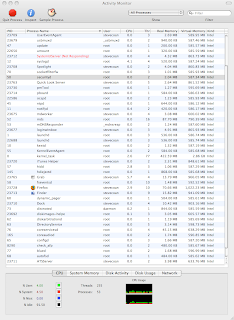
This could be the culprit. Unfortunately, I don't know what to do about it.
I tried. Time to reboot.
logout again
It still didn't clear up the finger swipe problem or the screen grab problem.
I think it's telling me, "Power down." But I want to give it another try first. I'll log out again.
quirks
1. Last night Mac refused to play AVI videos. It told me "this is not a video file". I logged out and back in, and that cleared up. It took a long time to logout/in--so long in fact that I thought it had crashed. It stayed on the bluish screen with the cycle icon for a long time, and then that finally even stopped. But I decided to give it as long as it wanted. I left the room for a few minutes and came back to see it was on the login screen.
2. The multi-touch features of the trackpad just quit working. Actually, the one-finger swipe works because I can move the mouse, and the two-finger swipe works because I can scroll. But the three and four finger moves don't work.
3. I would take a screen shot of the system preferences for the finger swipe moves but that has quit working as well.
I think it's telling me "Logout again."
Monday, June 8, 2009
virtualizing

I virtualized my Thinkpad today. I basically skinnied it down and ran the VMWARE Convert utility on it. By skinnying down I mean that I deleted my "My Documents" folder and other folders with my files on them, since I am keeping those on the Mac now.
Here was the snag de jour.
When I brought up the VM on VMWare Fusion, it wanted me to activate windows. What the...?
It turns out that there was an issue with the Product Key because of the way Windows XP was installed on the Thinkpad. Here was the story in bullets:
- Ran vmware converter
- Booted the image in vmware fusion 2 on the mac
- Got the dreadful activation screen where Windows logs you out until you successfully re-activate (I've gotten this before when I've had to have my system board replaced)
- The activation wizard wanted me to type in the product key
- Typed in the product key on the genuine windows sticker on the bottom of the laptop
- Activation refused me
- Called Microsoft to activate over the phone (becuase they told me I would talk to a Microsoft specialist, which was a lie, it was a female computer)
- The Microsoft computer that sounded like a woman told me that I was SOL, and that I better call my vendor
- Called Lenovo to ask them what the deal was
- In the ensuing 15 minutes the friendly Lenovo support guy (no sarcasm--this guy was actually intelligent, reasonable, and helpful) and I determined that this was due to the way Windows XP was installed.
- (You have to purchase Vista on a new computer, but because Vista sucks so bad, Microsoft conceded with Lenovo and other PC vendors to offer a free downgrade to XP, which I did)
- So the product key for the operating system, the one on the bottom of the laptop, is for Vista, but the OS that is installed on the laptop is Windows XP*, which is somehow considered "legal" and "authorized" but not "valid".
- So I scrounged around my office, trying several product keys from my dozen or so copies of Windows XP that I've bought and am not using until I found one that worked.
- Maybe the police will show up and arrest me for software piracy tomorrow (gimme a beat--I'm hearing don't copy / don't copy that floppy / don't copy in my head)
bringing back vba / bigger<>better
http://www.betanews.com/article/Next-OfficeMac-will-bring-back-VBA-support/1210717012
The bottom line is that with all of Microsoft's resources and talent, they couldn't get it done. They couldn't get it done on time anyway. Apparently, they even knew they were screwing up when they shipped it, and had begun fixing it before they even shipped it:
"When we came to the realization in 2006 that there was no way for us to keep VB in the product and still ship Office 2008 on any semblance of the schedule we wanted, we announced its removal, but kept looking at how to bring it back into the suite even before we shipped," Schwiebert wrote this morning.On a somewhat personal note, I work for a "small" consulting company. We are not small in the sense of weak, but small in the sense of having the right amount of people to execute the types of projects we take on. But we continually find ourselves up against mudslingers who either explicitly state or infer that small means inadequate, unreliable, flighty, incompetent, and/or illegitimate.
And then I continue to see the largest of companies (not just Microsoft) (not by any means just Microsoft) (both product companies and services companies) produce crappy products that are either ill conceived or unfinished.
Bigger <> better.
why did microsoft cripple office 2008?
In a move I don't comprehend, Microsoft removed Visual Basic for Applications (VBA) from Office 2008 for Mac. This is really crazy because Microsoft is Visual BASIC. But they did. Here's the snippet from the Excel 2008 help file, on the page called "Best Practices":
Avoid using AppleScript scripts and Visual Basic macros
AppleScript scripts cannot run on the Windows operating system, and Visual Basic macros cannot run in Office 2008 for Mac. If you exchange documents with someone who is working in Windows, ask that person to avoid embedding Visual Basic macros in files. You can open a file that contains a Visual Basic macro, but you cannot run, view, or edit the macro. For more information, see My Visual Basic macros don't work.
So. Microsoft says that the best practice for using Excel is not to use any macros. Really? This is like the car salesman who tells you the best practice is not to use cruise control or to put the car in neutral and use the parking brake rather than using P.

And don't you love the advice? "Ask that person to avoid embedding Visual Basic macros in files." And you should probably say, "Please." And then you can explain to them how they don't need a macro anyway.
Maybe this is an extension of Microsoft's vision to move everyone from VBA to VB.NET scripting. Not sure, but by the lameness of their "best practices" advice it seems like abandonment not succession.
that uber versatile command key
Yesterday I learned [
Today I learned that you can browse through folders and files in Finder with the help of our friend the
Of course everyone knows that the command key is for cut, copy, paste, and undo, just like on a PC.
| Operation | PC move | Mac move |
| Cut | Ctrl+X | |
| Copy | Ctrl+C | |
| Paste | Ctrl+V | |
| Undo | Ctrl+C |
I was very pleased when I first discovered this coincidence on Jill's Mac a few years ago. I'm not sure who invented the system first. But the letters work perfectly, making one hand operations of these these most common of shortcuts.
Also, I keep finding keyboard shortcuts pages online like this one. I usually get lost in there, though, because of the symbols they use for the keys. Here's a snippet explaining the shift keys:
I have several issues with apple keyboard shortcuts:(Command key) - Sometimes called "Apple key"; on Apple keyboards this key also has an Apple logo (
)
(Control key)
(Option key) - "Alt" may also appear on this key
(Shift key)
(Caps Lock) - Toggles Caps Lock on or off
- They look like some kind of space age alien alphabet.
- My keyboard doesn't have any alien alphabet letters on it except
 . This means that a lot of the pages I go to, while they may be very helpful for long time apple/mac users, are just bewildering. Should I get my pocketknife and carve the symbols into the keys?
. This means that a lot of the pages I go to, while they may be very helpful for long time apple/mac users, are just bewildering. Should I get my pocketknife and carve the symbols into the keys? - What were they smoking when they decided that
 would mean "option or alt"?
would mean "option or alt"? - Even though the alien letters aren't on any of the keys (which they presumably used to be) they are still used copiously in references, even within the operating system. For example, this screenshot from Finder tells me that pressing

 H does the move "hide others":
H does the move "hide others":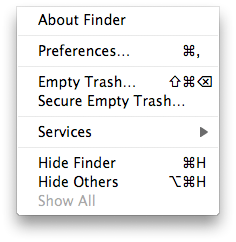
- I haven't developed the muscle memory for all these shortcuts yet, so until I do I will be slow on a Mac.